Why Our Universal Form Builder?
The Universal form builder gives you immense freedom and flexibility to create whichever
form type your particular data collection scenario needs.
Single-Step Forms
Why make complex forms to collect basic information? Be it for surveys, support, or lead generation, you can create single step forms using our form builder to collect data with minimal friction.
Multi-Step Forms
Create beautiful multi-step forms to gather large amounts of crucial information. Collect data in abundance from users and engage them by showing their progress.
Conversational Forms
Ask your users to converse with you, not just fill forms! Power up your data collection process by crafting interactive and personalized conversational forms.
Mobile Offline Forms
No Internet connection? No Problem. There’s no longer any barriers to where you can collect data. Gather information from anyplace, anytime with the help of our mobile-friendly offline forms.
Landing Page Forms
Attract leads, gather information, and increase conversion rates. Let's make online forms function as a standalone and informative landing page.
A Suite of Powerful Features
Custom Design
Stay on brand, and engage your audience. Craft eye-catching forms that will help you gain better response rates. Choose from a set of visually appealing preset themes, edit theme-level styles, or employ advanced style or layout customizations to meet your custom requirements without any coding.
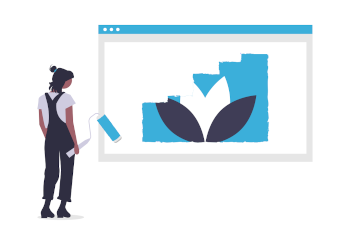
Enterprise-Grade Security
Security should never be compromised. Build highly secure forms backed by our in-built platform security, and access an array of user-configurable security settings for all of your forms. You can set specific forms as requiring a Google/Microsoft login to restrict access to a specific pre-screened audience. Assign form collaborators with dedicated roles, identify respondents with certainty, protect your forms from SPAM bot submissions, and assign general password protections to forms.

Mobile Offline Forms
Gather responses anywhere anytime. You don’t need an internet connection either. Create any type of form (Conversational, or Multi-Step, or Single-Step) and they will work completely offline too, in kiosk mode. Collect form submissions on your mobile or tablet without an internet connection, then later when you’re in an area with internet connectivity the app can automatically send your locally saved submissions from your mobile device to the server.

Collect Online Payments
Collect online payments securely from any part of the world. Direct payments into your bank account in your local currency. The process will be automatically shielded by our security processes, following PCI and security compliance, and further protected by fraud prevention powered by machine learning.

Data Destinations
Send or store your form submissions wherever you choose to. Store the submissions in a secure online cloud database, send them to your own email inbox, forward them to a third party endpoint, or all of the above.

Quantity Limits
Reliably enforce quantity restrictions on your form submissions. Set limits on the number of times a form can be submitted, or the number of times a specific field-value can be submitted, or the number of times a logged in user is allowed to make a submission.

Conditional Logic
Perform conditional changes on your forms in real-time based on a user's responses to other questions on the form. You can set powerful logic rule nestings and multiple actions, show or hide fields conditionally, or set fields as conditionally mandatory or optional.
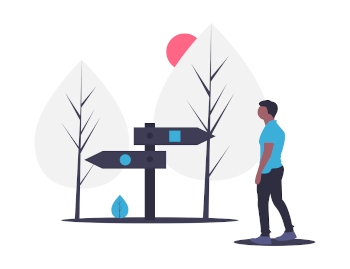
Secure Save and Resume
Let your customers securely start from where they left off. Incomplete submissions can be auto-saved securely as a draft and can be resumed afterwards.
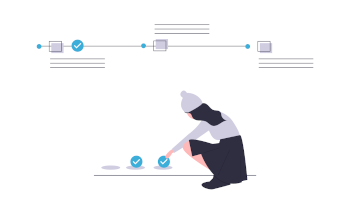
Data and Reports
Search, explore, and export your collected data with ease. Find recent submissions with Quick Search and view submissions with sortable columns. Analyze data using visual graphs, filter data instantaneously with text search, and export your data to CSV/Excel format.
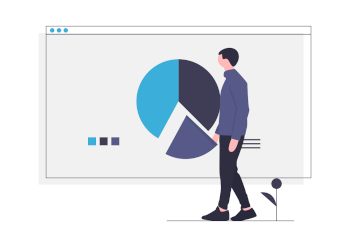
Analytics
For advanced analytics and reporting make the most of our Google Analytics and Google Tag Manager integration to get in-depth insights into user interactions, behaviours, and sources of traffic to your forms.

Personalization
Personalize your visitors' user experience. Make your users feel like the form was built just for them, with dynamic field pre-population, and answer piping.
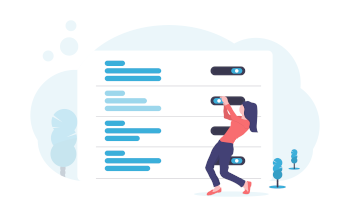
Dynamically Populated Drop Lists
Load external data into your form's drop lists in real-time. Need company data dynamically loaded into drop lists on your form, with relationships between the drop lists automatically maintained? We’ve got you covered.

Global Translate
Translate form submission instantly into 30+ local languages. Directly target foreign speaking markets, without worrying about language barriers.

Calculated Fields
Automatically update the value of labels and fields based on calculations.

Easy Share
Share your forms through different channels and gather responses on the go. Share links across various social channels. Embed the forms on your own website, or download its source code to host the form on your own server.
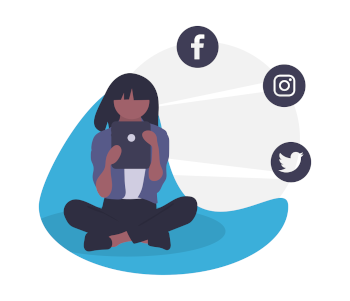
Custom Thank You Page
Customize your Thank You Page for the audience. Convey your appreciation through an inline message or redirect your respondent to a separate URL of your choosing.
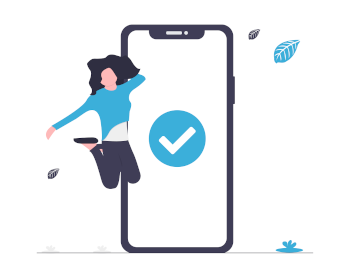
Rich Content
Make your forms far more engaging through unique content like embedded videos, maps, quotes, and much more. Use question types ranging from drop-downs and checkboxes to ratings and file uploads.
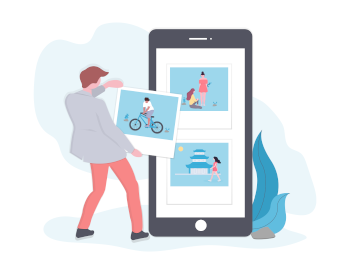
Standards Compliance
This platform was built from the ground up with security and ethics in mind. As part of this we also comply with industry best practices and policies, including GDPR, PCI, and OWASP standards.

What Exactly is a Form Builder?
In a highly data-driven world, online data collection has become a necessity. With a form builder you can create your own powerful forms with no coding knowledge, share them to a large audience, and collect and analyze crucial data as quickly and efficiently as possible.
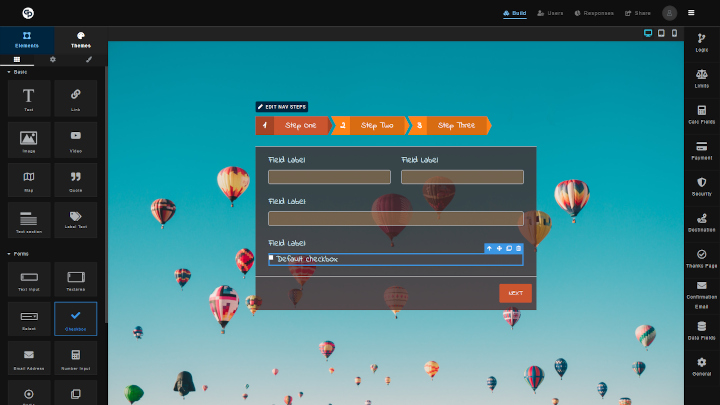
What are the Perks of Using a Form Builder?
With a form builder you have massive time and cost savings when gathering information or payments from a wide audience. They can be a major tool in solving your data collection bottlenecks.
Major Cost Savings
Using easy to use drag and drop builders, you can create your own industry compliant and secure online forms at a fraction of the cost and time it would normally take with custom software development teams.
Customization
Form builders allow you to create forms that are relevant to your customers, and branded and adjusted to your specific scenario. This results in higher completion rates, and ensures you only collect useful, relevant information.
Massive Data Collection Rates
Industry compliant forms platforms can hyper-scale on demand to meet any loads your forms genuinely need. So whether your form is for a small-scale business, or is being used for a massive campaign and expecting thousands of submissions in a day - you're covered.
Painless Data-Handling
Collect, manage, track, and analyze copious amounts of crucial data efficiently without any major effort.
Templates
Instead of creating online forms from scratch, you can also make use of pre-built templates and customize them according to your data collection needs.
Instant Share
Share forms with a large audience in a matter of seconds via multiple channels.
How Do I Create a Form?
Form creation is always easy with our best-in-class online form builder software in place.
Here's how you can create your own secure online forms effortlessly with GlobalPatron:
Sign Up
Sign up with GlobalPatron at www.globalpatron.com (it's free to sign up)
Choose Your Form Type
Choose the form type of your choice; ranging from single-step to conversational forms
Add Fields
Decide what data you would like to collect, and drag fields onto the form using the drag and drop builder.
Customize
Further customize your form to your liking by selecting a theme, or define your own appearance, and define any special rules or settings that should apply to your form.
Share
Share the form with your users by leveraging the multiple options offered by our form builder.
Analyse
Now watch the data starting to flow into your forms! Analyse the responses of your users via the generated reports and graphs, or export the collected data for local use. If you have integrated your form with your Google Analytics account you can also view in-depth analysis of the behaviour of your form users.
FAQs
You can create an online form with the free enterprise form builder, Global Patron. Firstly, signup with the platform at www.globalpatron.com . Choose from the available form formats, create the form using various question types and themes of your choosing, and share it with your audience using multiple share options.
If it is form creation, then Global Patron would be one of the best choices. It covers the widest range of form types available in the market. The enterprise form builder lets you create different types of customizable and secure forms ranging from conversational to offline. The platform also offers you payments functionality, along with enterprise-grade security features at a fraction of the cost.
Though a decent form builder, Google forms come with limited features and limited customization options, and you can’t collect payments either. Global Patron is a good alternative for those who would like more power, flexibility, and functionality. This online form builder lets you brand your forms exactly as you please, customize theme level styles, personalize thank you pages, collect payments, and much more. Global Patron forms also have a large number of user configurable security settings such as password-protection, SPAM Bot protection, form login-protection, and user security roles.
Forms built with the GlobalPatron platform have significantly greater power, features, and flexibility which Microsoft Forms simply cannot match. You can even securely accept payments online through GlobalPatron Forms (up to 1 million USD per transaction).
You can create your application forms quite easily with form builder software like GlobalPatron. Here's what you can do:
- Sign up with GlobalPatron at www.globalpatron.com (it’s free to sign up)
- Click on the "Create Form" button and choose your form mode (e.g. Multi-step, Single-step, or Conversational Form as per your requirements).
- Select from a multitude of form components and build your form swiftly using the intuitive drag and drop builder.
- Share the form with your users instantly by leveraging a myriad of share options.
- View your received form responses within the GlobalPatron platform itself.