Enterprise White-Label - Getting Started
As an enterprise white-label user, you are permitted to embed the GlobalPatron platform within your own web application, and can seamlessly onboard your own users without requiring them to "Login" or "Sign Up" to our platform. From your users perspective the GlobalPatron platform and form-builder functionality will appear as if they are a part of your own branding/product.
The process for getting started as an enterprise White-Label user is straightforward:
-
Login at https://www.globalpatron.com with your organisation/company email address
-
Supply us with:
- Your organisation name
- Your hosting website domain
- Email addresses of the authorised “admins” on the account
-
When you have received confirmation from GlobalPatron that your partner account has been approved & setup (usually within 48hrs):
- Log into the Partner dashboard https://www.globalpatron.com/admin/partner-dashboard/ using one of the email addresses that you have authorised as an account admin.
- Here you can make note of your Partner ID for API call purposes, and can generate your Partner API secret key(s).
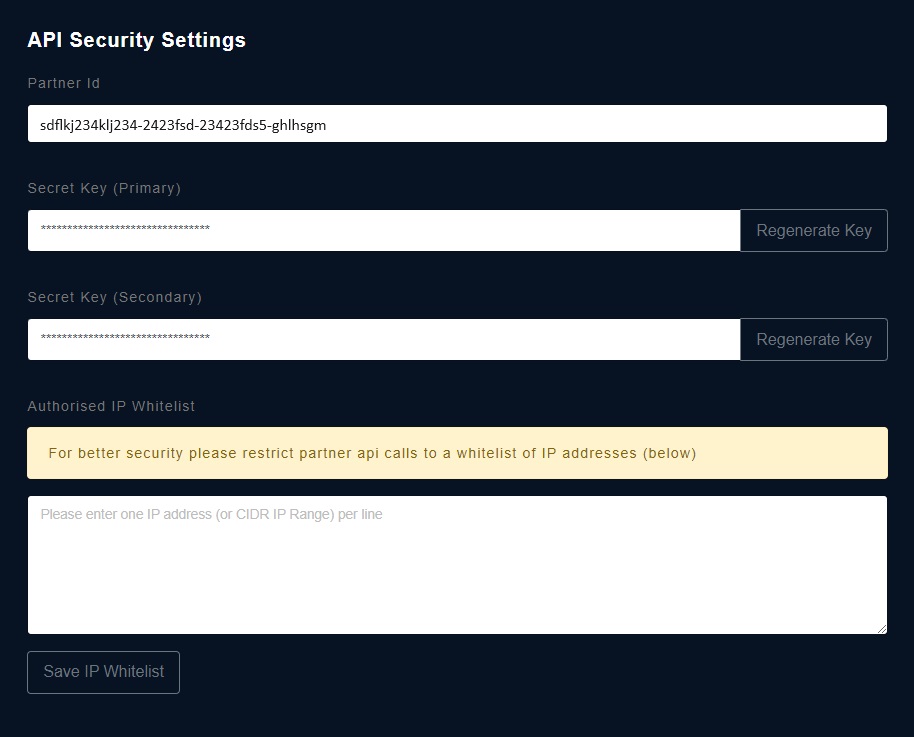
-
You can now use the GlobalPatron platform:
- To add your own customers as users of GlobalPatron functionality
- To call our general APIs on behalf of those customers
- To white-label embed the GlobalPatron platform within your own system
