How to accept payments online
Securely receive credit-card, debit-card, or GooglePay payments online for your business
Aim:
To securely receive online payments from customers anywhere in the world, with the funds being deposited directly into your local bank account, in your local currency.
GlobalPatron allows you to quickly setup a secure online payment form, which meets industry standards for PCI compliance and security. There is no programming knowledge necessary.
After you have completed the steps below, your customers will be able to pay you securely via credit-card, debit card, or Google Pay, from almost anywhere in the world, with the funds being automatically deposited directly into your local bank account, in your local currency.
Steps:
1. Getting Started2. Link your bank account with the forms platform
3. Create your online payment form(s)
Getting Started
- Go to www.globalpatron.com
- Click on the blue "Get Started" button in the top menu to log into the system. If this is the first time you have ever logged in, a profile will be automatically created for you.
Link your bank account with the forms platform
Note: This step only needs to be done once. If you have already linked your bank account with the forms platform you can skip this step and go straight to "Create your online payment form(s)".
- Go to this page www.globalpatron.com/admin/myprofile/
-
Click on the "Connect with Stripe" button
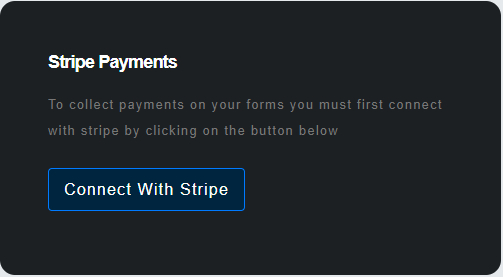
-
You will then be shown a series of fields asking for details about your business, and bank account details that need to be supplied (or alternatively if you already happen to have a "Stripe" account you can simply click the sign-in button and save yourself the hassle of filling out the form below):
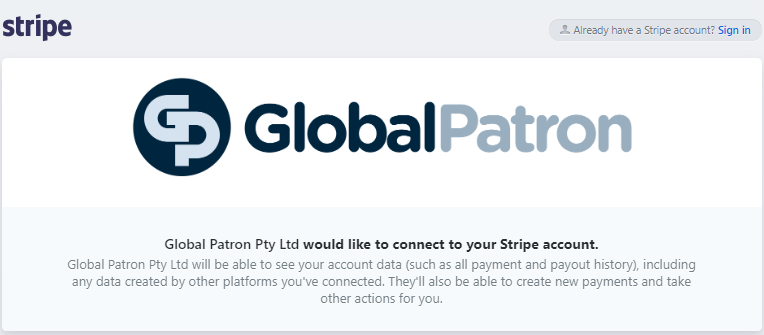
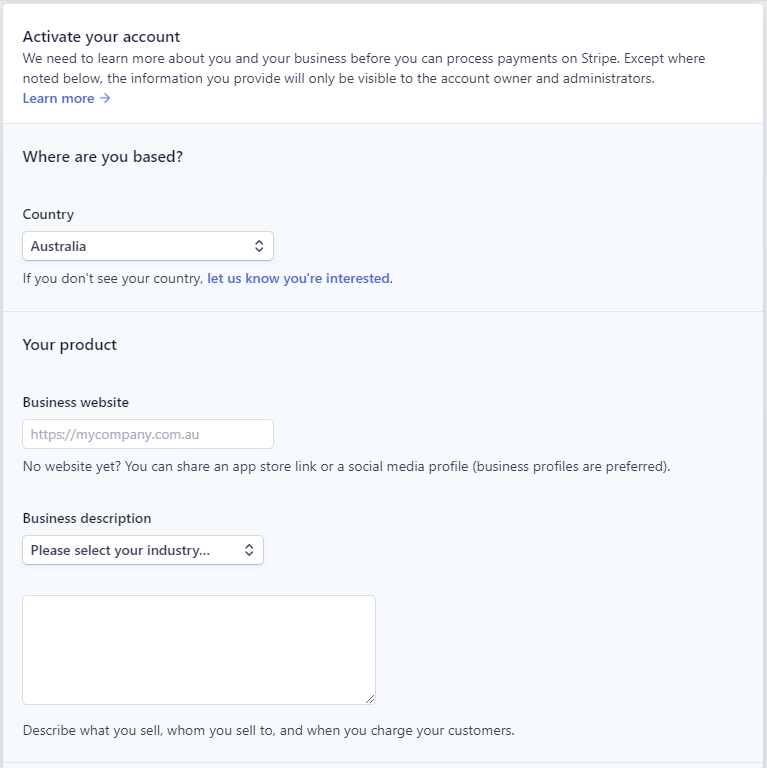
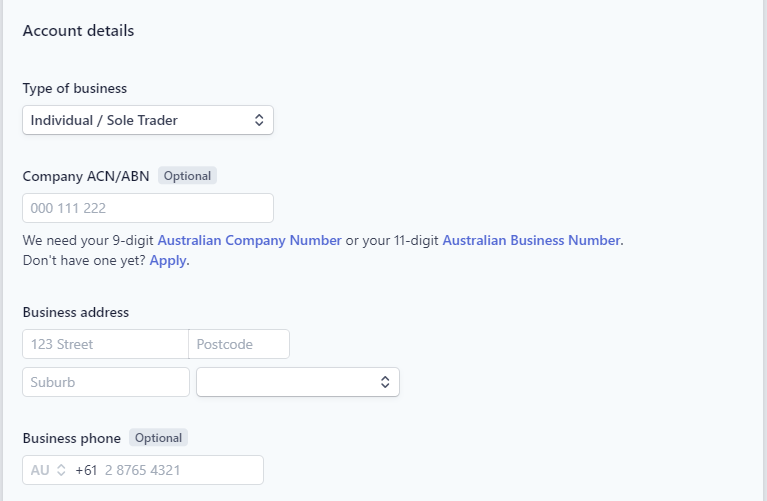
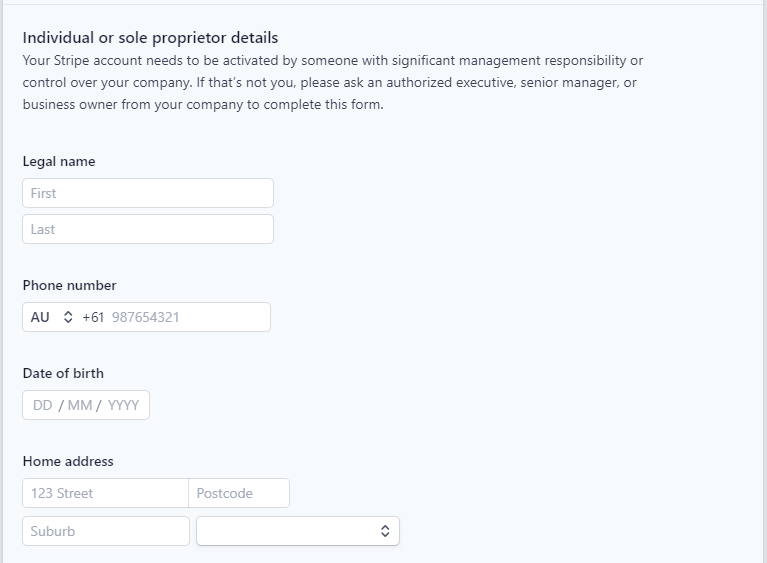
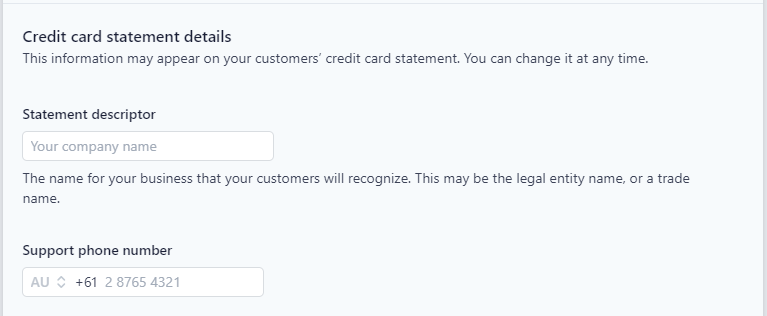
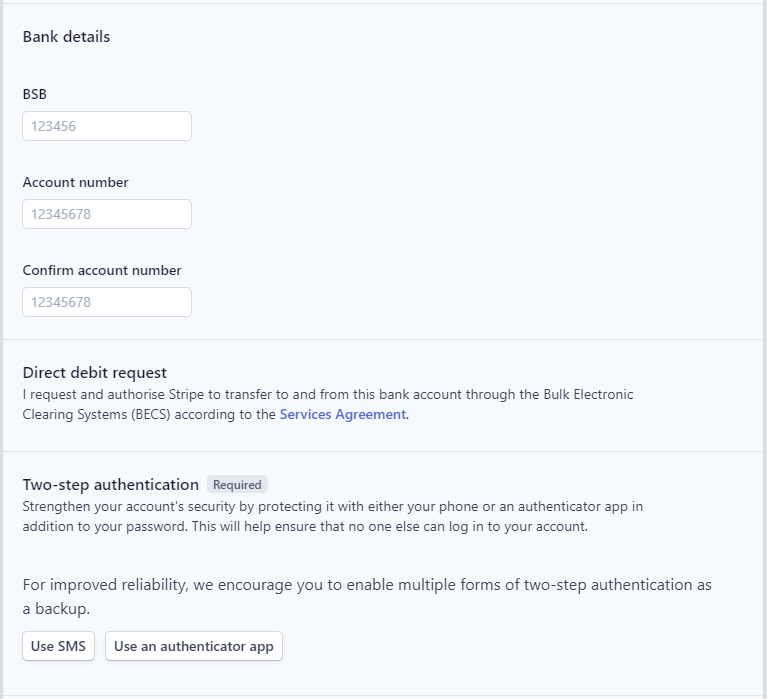
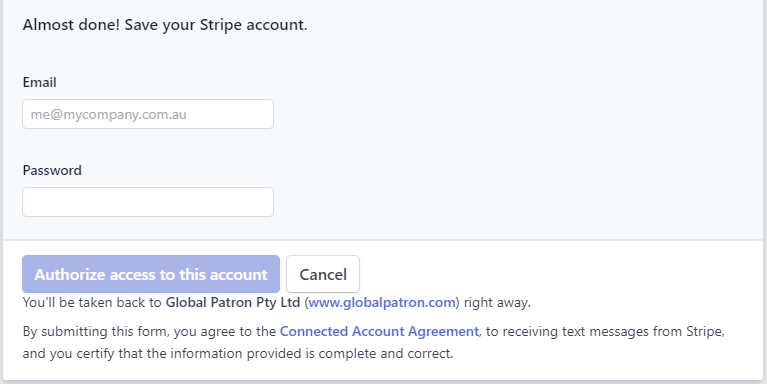
- Your GlobalPatron account is now linked with your bank details. Now you can start creating online payment forms to send to your customers.
Create your online payment form(s)
Now that you have your account linked with Stripe, you can start receiving payments securely on any forms you create. The steps to create your own online payment form are below.
You can contact GlobalPatron support with the details of the fields you would like on the online payment page (e.g. first name, last name), and they will help to create the form for you. If however you want to build and style the form yourself, the steps are below:
- Create a new form, of any style you prefer, from this page: https://www.globalpatron.com/payment-form-templates/
-
After you have added all of the fields you are interested in collecting in your payment form, click on the "Payments" icon in the right menu bar
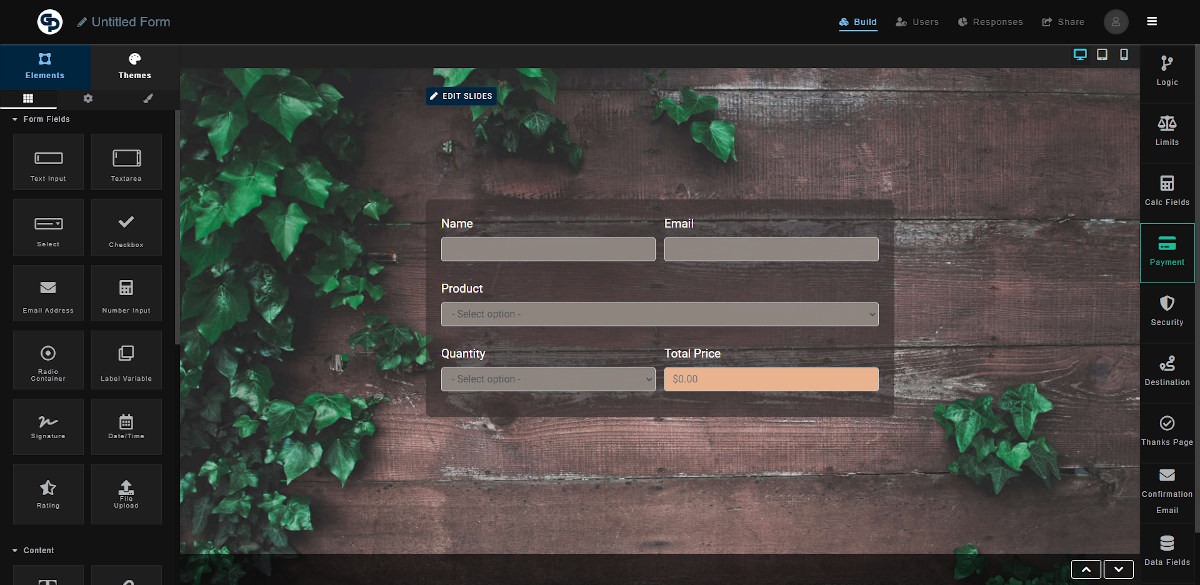
-
This will popup a window asking for details about the payment that your customers will see in their bank statement, which field it is on the form that contains the "total price" that the customer will be paying. This field can be either a field with a fixed value, or instead be a "calculated" field. Check over the settings to verify they are as you want them to be.
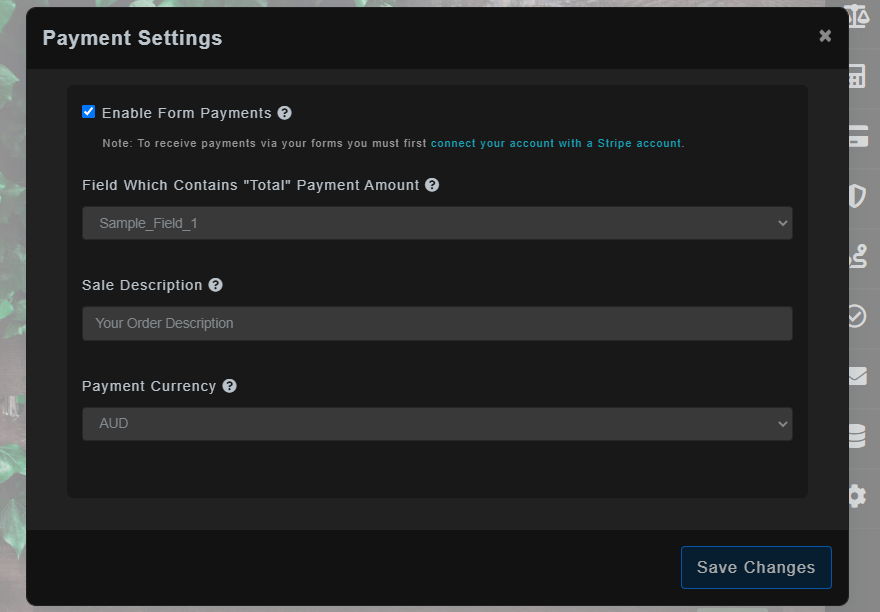
- Your form is now ready to securely receive payments online, with funds being deposited into your bank account.
- To get a link to the form, to share with your customers, or to embed the form within your website, click on the "Share" navigation item near the top of the page.